DNS Cache, yaitu fasilitas yang berguna menyimpan lokasi (alamat IP) web server sebuah website yang baru Anda lihat.
Jika lokasi (alamat IP) web server sebuah website itu berubah namun DNS Cache komputer Anda tidaklah langsung ikut berubah. Maka Anda akan menemukan website tampak mati atau muncul kode kesalahan 404, Anda mungkin perlu menghapus DNS Cache Anda. Perubahan alamat IP biasanya karena perpindahan/migrasi web server. cara mengatasi hal tersebut adalah :
Windows® 8
- Press Win+X to open the WinX Menu.
- Right-click on Command Prompt and select Run as Administrator.
- Type the following command and press Enter: ipconfig /flushdns
- If the command was successful, you will see the following message:
Windows IP configuration successfully flushed the DNS Resolver Cache.
Windows 7
- Click the Start button.
- Enter cmd in the Start menu search field.
- Right-click on Command Prompt and select Run as Administrator.
- Type the following command and press Enter: ipconfig /flushdns
- If the command was successful, you will see the following message:
Windows IP configuration successfully flushed the DNS Resolver Cache.
Windows XP, 2000, or Vista®
- Click the Start button.
- On the Start menu, click Run….
If you do not see the Run command in Vista, enter run in the Search bar.
- Type the following command in the Run text box: ipconfig /flushdns
MacOS® 10.7 and 10.8
- Click Applications.
- Click Utilities.
- Double-click the Terminal application.
- Type the following command:
sudo killall -HUP mDNSResponder
Warning: To run this command, you will need to know the computer’s Admin account password.
MacOS 10.5 and 10.6
- Click Applications.
- Click Utilities.
- Double-click the Terminal application.
- Type the following command: sudo dscacheutil -flushcache
Demikian Artikel yang dapat Saya Tulis semoga bermanfaat bagi kalian semua.
Keyword : Cara Menghapus DNS Cache yang tersimpan pada Komputer, Clear DNS Cache yang tersimpan pada Komputer, Bagaimana Cara Menghapus DNS Cache di Komputer
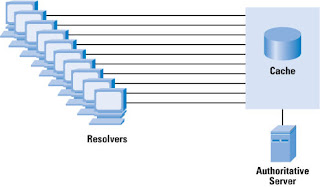
Post A Comment:
0 comments so far,add yours